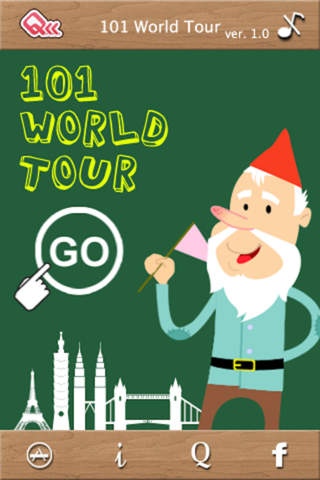101 World Tour 1.1
Continue to app
Paid Version
Publisher Description
Going for a overseas trip? Meeting new foreign friends? Or even give a speech in public? "A few phrases in another language can go a long way", People said. 101 World Tour is a perfect tool for who need a few phrases in another language. Features: 101 only, most useful sentences for traveler. Ten most common scenario included: 1. Get ready to fly 2. On the plane 3. Asking Direction 4. Transportation 5. Hotel 6. Restaurant 7. Shopping 8. Sightseeing 9. Bank / Post office 10. Making a call Listen to all sentences in 12 Languages. All in human voices! Chinese (Simplified & Traditional) English Filipino French German Italian Japanese Korean Malay Russian Spanish Thai Language/Country "Dialect" Pairing Quick Source/Target Language Swap No Internet connection required. Use the application wherever you are with no additional data charges. Q.L.L. is a company specialized in digital language learning contents and mobile applications. We develop "Talking-app" in different language learning for all ages on mobile devices; our goal is to fit learning into your lifestyle. If you find any problem using this app, please do not hesitate to contact us in http://qll.co/pct
Requires iOS 4.3 or later. Compatible with iPhone, iPad, and iPod touch.
About 101 World Tour
101 World Tour is a paid app for iOS published in the Recreation list of apps, part of Home & Hobby.
The company that develops 101 World Tour is Hao-Ming Yeh. The latest version released by its developer is 1.1.
To install 101 World Tour on your iOS device, just click the green Continue To App button above to start the installation process. The app is listed on our website since 2011-09-13 and was downloaded 1 times. We have already checked if the download link is safe, however for your own protection we recommend that you scan the downloaded app with your antivirus. Your antivirus may detect the 101 World Tour as malware if the download link is broken.
How to install 101 World Tour on your iOS device:
- Click on the Continue To App button on our website. This will redirect you to the App Store.
- Once the 101 World Tour is shown in the iTunes listing of your iOS device, you can start its download and installation. Tap on the GET button to the right of the app to start downloading it.
- If you are not logged-in the iOS appstore app, you'll be prompted for your your Apple ID and/or password.
- After 101 World Tour is downloaded, you'll see an INSTALL button to the right. Tap on it to start the actual installation of the iOS app.
- Once installation is finished you can tap on the OPEN button to start it. Its icon will also be added to your device home screen.